Quickstart of SuPy¶
This quickstart demonstrates the essential and simplest workflow of supy in SUEWS simulation:
More advanced use of supy are available in the tutorials
Before we start, we need to load the following necessary packages.
[1]:
import matplotlib.pyplot as plt
import supy as sp
import pandas as pd
import numpy as np
from pathlib import Path
%matplotlib inline
/opt/homebrew/Caskroom/mambaforge/base/envs/supy/lib/python3.9/site-packages/pandas/core/reshape/merge.py:916: FutureWarning: In a future version, the Index constructor will not infer numeric dtypes when passed object-dtype sequences (matching Series behavior)
key_col = Index(lvals).where(~mask_left, rvals)
[2]:
sp.show_version()
SuPy versions
-------------
supy: 2022.9.19.dev1-dirty
supy_driver: 2021a15
Load input files¶
For existing SUEWS users:¶
First, a path to SUEWS RunControl.nml should be specified, which will direct supy to locate input files.
[3]:
path_runcontrol = Path('../sample_run') / 'RunControl.nml'
[4]:
df_state_init = sp.init_supy(path_runcontrol)
2022-09-20 23:04:30,116 - SuPy - INFO - All cache cleared.
A sample df_state_init looks below (note that .T is used here to produce a nicer tableform view):
[5]:
df_state_init.filter(like='method').T
[5]:
| grid | 1 | |
|---|---|---|
| var | ind_dim | |
| aerodynamicresistancemethod | 0 | 2 |
| basetmethod | 0 | 1 |
| evapmethod | 0 | 2 |
| diagmethod | 0 | 2 |
| emissionsmethod | 0 | 2 |
| netradiationmethod | 0 | 3 |
| roughlenheatmethod | 0 | 2 |
| roughlenmommethod | 0 | 2 |
| smdmethod | 0 | 0 |
| stabilitymethod | 0 | 3 |
| storageheatmethod | 0 | 1 |
| waterusemethod | 0 | 0 |
Following the convention of SUEWS, supy loads meteorological forcing (met-forcing) files at the grid level.
[6]:
grid = df_state_init.index[0]
df_forcing = sp.load_forcing_grid(path_runcontrol, grid)
# by default, two years of forcing data are included;
# to save running time for demonstration, we only use one year in this demo
df_forcing=df_forcing.loc['2012'].iloc[1:]
2022-09-20 23:04:30,731 - SuPy - INFO - All cache cleared.
For new users to SUEWS/SuPy:¶
To ease the input file preparation, a helper function load_SampleData is provided to get the sample input for SuPy simulations
[7]:
df_state_init, df_forcing = sp.load_SampleData()
grid = df_state_init.index[0]
# by default, two years of forcing data are included;
# to save running time for demonstration, we only use one year in this demo
df_forcing=df_forcing.loc['2012'].iloc[1:]
2022-09-20 23:04:34,398 - SuPy - INFO - All cache cleared.
Overview of SuPy input¶
df_state_init¶
df_state_init includes model Initial state consisting of:
surface characteristics (e.g., albedo, emissivity, land cover fractions, etc.; full details refer to SUEWS documentation)
model configurations (e.g., stability; full details refer to SUEWS documentation)
Detailed description of variables in df_state_init refers to SuPy input
Surface land cover fraction information in the sample input dataset:
[8]:
df_state_init.loc[:,['bldgh','evetreeh','dectreeh']]
[8]:
| var | bldgh | evetreeh | dectreeh |
|---|---|---|---|
| ind_dim | 0 | 0 | 0 |
| grid | |||
| 1 | 22.0 | 13.1 | 13.1 |
[9]:
df_state_init.filter(like='sfr_surf')
[9]:
| var | sfr_surf | ||||||
|---|---|---|---|---|---|---|---|
| ind_dim | (0,) | (1,) | (2,) | (3,) | (4,) | (5,) | (6,) |
| grid | |||||||
| 1 | 0.43 | 0.38 | 0.0 | 0.02 | 0.03 | 0.0 | 0.14 |
df_forcing¶
df_forcing includes meteorological and other external forcing information.
Detailed description of variables in df_forcing refers to SuPy input.
Below is an overview of forcing variables of the sample data set used in the following simulations.
[10]:
list_var_forcing = [
"kdown",
"Tair",
"RH",
"pres",
"U",
"rain",
]
dict_var_label = {
"kdown": "Incoming Solar\n Radiation ($ \mathrm{W \ m^{-2}}$)",
"Tair": "Air Temperature ($^{\circ}}$C)",
"RH": r"Relative Humidity (%)",
"pres": "Air Pressure (hPa)",
"rain": "Rainfall (mm)",
"U": "Wind Speed (m $\mathrm{s^{-1}}$)",
}
df_plot_forcing_x = (
df_forcing.loc[:, list_var_forcing].copy().shift(-1).dropna(how="any")
)
df_plot_forcing = df_plot_forcing_x.resample("1h").mean()
df_plot_forcing["rain"] = df_plot_forcing_x["rain"].resample("1h").sum()
axes = df_plot_forcing.plot(subplots=True, figsize=(8, 12), legend=False,)
fig = axes[0].figure
fig.tight_layout()
fig.autofmt_xdate(bottom=0.2, rotation=0, ha="center")
for ax, var in zip(axes, list_var_forcing):
_ = ax.set_ylabel(dict_var_label[var])
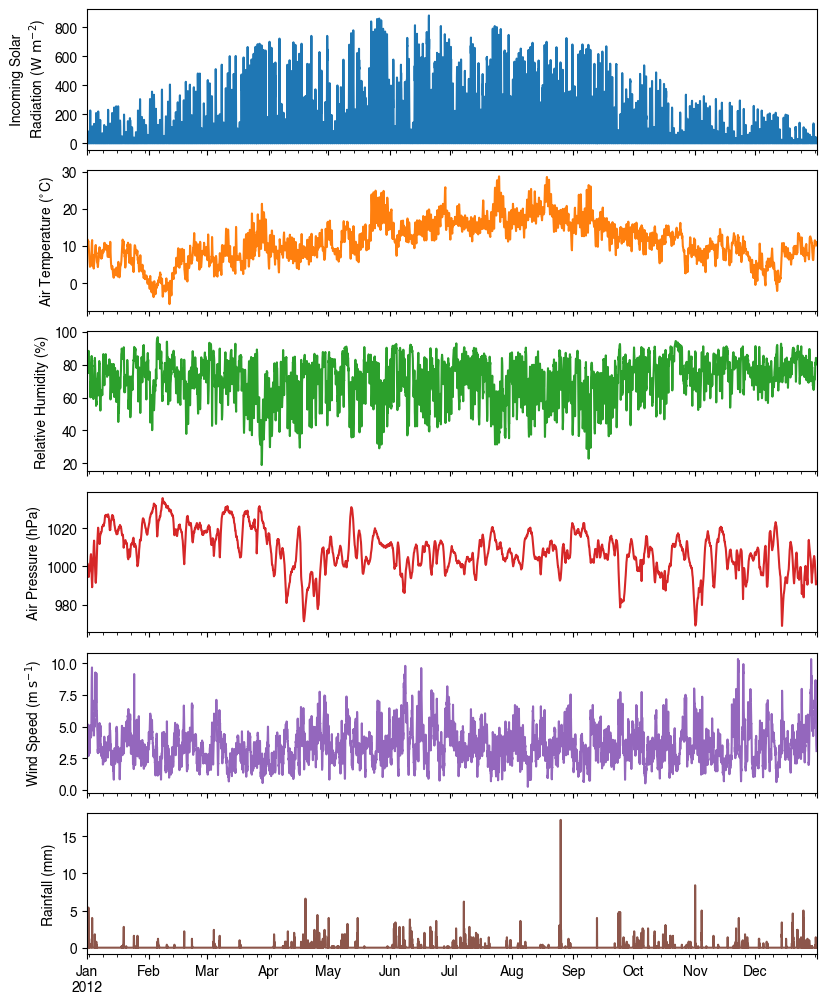
Modification of SuPy input¶
Given pandas.DataFrame is the core data structure of SuPy, all operations, including modification, output, demonstration, etc., on SuPy inputs (df_state_init and df_forcing) can be done using pandas-based functions/methods.
Specifically, for modification, the following operations are essential:
locating data¶
Data can be located in two ways, namely: 1. by name via `.loc <http://pandas.pydata.org/pandas-docs/stable/user_guide/indexing.html#selection-by-label>`__; 2. by position via `.iloc <http://pandas.pydata.org/pandas-docs/stable/user_guide/indexing.html#selection-by-position>`__.
[11]:
# view the surface fraction variable: `sfr`
df_state_init.loc[:,'sfr_surf']
[11]:
| ind_dim | (0,) | (1,) | (2,) | (3,) | (4,) | (5,) | (6,) |
|---|---|---|---|---|---|---|---|
| grid | |||||||
| 1 | 0.43 | 0.38 | 0.0 | 0.02 | 0.03 | 0.0 | 0.14 |
[12]:
# view the second row of `df_forcing`, which is a pandas Series
df_forcing.iloc[1]
[12]:
iy 2012.000000
id 1.000000
it 0.000000
imin 10.000000
qn -999.000000
qh -999.000000
qe -999.000000
qs -999.000000
qf -999.000000
U 5.176667
RH 86.195000
Tair 11.620000
pres 1001.833333
rain 0.000000
kdown 0.173333
snow -999.000000
ldown -999.000000
fcld -999.000000
Wuh 0.000000
xsmd -999.000000
lai -999.000000
kdiff -999.000000
kdir -999.000000
wdir -999.000000
isec 0.000000
Name: 2012-01-01 00:10:00, dtype: float64
[13]:
# view a particular position of `df_forcing`, which is a value
df_forcing.iloc[8,9]
[13]:
4.78
setting new values¶
Setting new values is very straightforward: after locating the variables/data to modify, just set the new values accordingly:
[14]:
# modify surface fractions
df_state_init.loc[:,'sfr_surf']=[.1,.1,.2,.3,.25,.05,0]
# check the updated values
df_state_init.loc[:,'sfr_surf']
[14]:
| ind_dim | (0,) | (1,) | (2,) | (3,) | (4,) | (5,) | (6,) |
|---|---|---|---|---|---|---|---|
| grid | |||||||
| 1 | 0.1 | 0.1 | 0.2 | 0.3 | 0.25 | 0.05 | 0 |
Run simulations¶
Once met-forcing (via df_forcing) and initial conditions (via df_state_init) are loaded in, we call sp.run_supy to conduct a SUEWS simulation, which will return two pandas DataFrames: df_output and df_state.
[15]:
df_output, df_state_final = sp.run_supy(df_forcing, df_state_init)
2022-09-20 23:04:39,021 - SuPy - INFO - ====================
2022-09-20 23:04:39,021 - SuPy - INFO - Simulation period:
2022-09-20 23:04:39,022 - SuPy - INFO - Start: 2012-01-01 00:05:00
2022-09-20 23:04:39,022 - SuPy - INFO - End: 2012-12-31 23:55:00
2022-09-20 23:04:39,023 - SuPy - INFO -
2022-09-20 23:04:39,023 - SuPy - INFO - No. of grids: 1
2022-09-20 23:04:39,024 - SuPy - INFO - SuPy is running in serial mode
2022-09-20 23:04:49,343 - SuPy - INFO - Execution time: 10.3 s
2022-09-20 23:04:49,344 - SuPy - INFO - ====================
df_output¶
df_output is an ensemble output collection of major SUEWS output groups, including:
SUEWS: the essential SUEWS output variables
DailyState: variables of daily state information
snow: snow output variables (effective when
snowuse = 1set indf_state_init)
Detailed description of variables in df_output refers to SuPy output
[16]:
df_output.columns.levels[0]
[16]:
Index(['SUEWS', 'snow', 'RSL', 'BEERS', 'debug', 'SPARTACUS', 'ESTMExt',
'DailyState'],
dtype='object', name='group')
df_state_final¶
df_state_final is a DataFrame for holding:
all model states if
save_stateis set toTruewhen callingsp.run_supy(supymay run significantly slower for a large simulation);or, only the final state if
save_stateis set toFalse(the default setting), in which modesupyhas a similar performance as the standalone compiled SUEWS executable.
Entries in df_state_final have the same data structure as df_state_init and can thus be used for other SUEWS simulations starting at the timestamp as in df_state_final.
Detailed description of variables in df_state_final refers to SuPy output
[17]:
df_state_final.T.head()
[17]:
| datetime | 2012-01-01 00:05:00 | 2013-01-01 00:00:00 | |
|---|---|---|---|
| grid | 1 | 1 | |
| var | ind_dim | ||
| ah_min | (0,) | 15.0 | 15.0 |
| (1,) | 15.0 | 15.0 | |
| ah_slope_cooling | (0,) | 2.7 | 2.7 |
| (1,) | 2.7 | 2.7 | |
| ah_slope_heating | (0,) | 2.7 | 2.7 |
Examine results¶
Thanks to the functionality inherited from pandas and other packages under the PyData stack, compared with the standard SUEWS simulation workflow, supy enables more convenient examination of SUEWS results by statistics calculation, resampling, plotting (and many more).
Ouptut structure¶
df_output is organised with MultiIndex (grid,timestamp) and (group,varaible) as index and columns, respectively.
[18]:
df_output.head()
[18]:
| group | SUEWS | ... | DailyState | |||||||||||||||||||
|---|---|---|---|---|---|---|---|---|---|---|---|---|---|---|---|---|---|---|---|---|---|---|
| var | Kdown | Kup | Ldown | Lup | Tsurf | QN | QF | QS | QH | QE | ... | DensSnow_Paved | DensSnow_Bldgs | DensSnow_EveTr | DensSnow_DecTr | DensSnow_Grass | DensSnow_BSoil | DensSnow_Water | a1 | a2 | a3 | |
| grid | datetime | |||||||||||||||||||||
| 1 | 2012-01-01 00:05:00 | 0.176667 | 0.02332 | 344.179805 | 371.582645 | 11.607452 | -27.249493 | 40.574001 | -6.382243 | 19.664156 | 0.042594 | ... | NaN | NaN | NaN | NaN | NaN | NaN | NaN | NaN | NaN | NaN |
| 2012-01-01 00:10:00 | 0.173333 | 0.02288 | 344.190048 | 371.657938 | 11.622405 | -27.317436 | 39.724283 | -6.228797 | 18.593922 | 0.041722 | ... | NaN | NaN | NaN | NaN | NaN | NaN | NaN | NaN | NaN | NaN | |
| 2012-01-01 00:15:00 | 0.170000 | 0.02244 | 344.200308 | 371.733243 | 11.637359 | -27.385375 | 38.874566 | -6.082788 | 17.531131 | 0.040849 | ... | NaN | NaN | NaN | NaN | NaN | NaN | NaN | NaN | NaN | NaN | |
| 2012-01-01 00:20:00 | 0.166667 | 0.02200 | 344.210586 | 371.808562 | 11.652312 | -27.453309 | 38.024849 | -5.943907 | 16.475472 | 0.039975 | ... | NaN | NaN | NaN | NaN | NaN | NaN | NaN | NaN | NaN | NaN | |
| 2012-01-01 00:25:00 | 0.163333 | 0.02156 | 344.220882 | 371.883893 | 11.667265 | -27.521237 | 37.175131 | -5.811855 | 15.426648 | 0.039101 | ... | NaN | NaN | NaN | NaN | NaN | NaN | NaN | NaN | NaN | NaN | |
5 rows × 924 columns
Here we demonstrate several typical scenarios for SUEWS results examination.
The essential SUEWS output collection is extracted as a separate variable for easier processing in the following sections. More advanced slicing techniques are available in pandas documentation.
[19]:
df_output_suews = df_output['SUEWS']
Statistics Calculation¶
We can use the .describe() method for a quick overview of the key surface energy balance budgets.
[20]:
df_output_suews.loc[:, ['QN', 'QS', 'QH', 'QE', 'QF']].describe()
[20]:
| var | QN | QS | QH | QE | QF |
|---|---|---|---|---|---|
| count | 105407.000000 | 105407.000000 | 105407.000000 | 105407.000000 | 105407.000000 |
| mean | 39.883231 | 5.830107 | 62.666636 | 50.411038 | 79.024549 |
| std | 132.019300 | 49.161894 | 77.074237 | 78.484562 | 31.231867 |
| min | -86.331686 | -75.287258 | -177.705269 | 0.000000 | 26.327536 |
| 25% | -42.499510 | -27.895414 | 16.069451 | 0.676206 | 50.058031 |
| 50% | -25.749393 | -8.183901 | 43.844985 | 14.712552 | 82.883410 |
| 75% | 74.815479 | 19.121287 | 85.722951 | 69.135212 | 104.812507 |
| max | 679.848644 | 237.932439 | 480.795771 | 624.179069 | 160.023207 |
Plotting¶
Basic example¶
Plotting is very straightforward via the .plot method bounded with pandas.DataFrame. Note the usage of loc for two slices of the output DataFrame.
[21]:
# a dict for better display variable names
dict_var_disp = {
'QN': '$Q^*$',
'QS': r'$\Delta Q_S$',
'QE': '$Q_E$',
'QH': '$Q_H$',
'QF': '$Q_F$',
'Kdown': r'$K_{\downarrow}$',
'Kup': r'$K_{\uparrow}$',
'Ldown': r'$L_{\downarrow}$',
'Lup': r'$L_{\uparrow}$',
'Rain': '$P$',
'Irr': '$I$',
'Evap': '$E$',
'RO': '$R$',
'TotCh': '$\Delta S$',
}
Quick look at the simulation results:
[22]:
ax_output = df_output_suews\
.loc[grid]\
.loc['2012 6 1':'2012 6 7',
['QN', 'QS', 'QE', 'QH', 'QF']]\
.rename(columns=dict_var_disp)\
.plot()
_ = ax_output.set_xlabel('Date')
_ = ax_output.set_ylabel('Flux ($ \mathrm{W \ m^{-2}}$)')
_ = ax_output.legend()
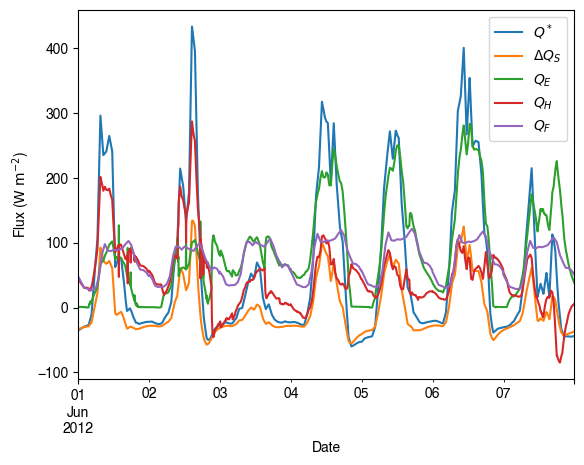
More examples¶
Below is a more complete example for examination of urban energy balance over the whole summer (June to August).
[23]:
# energy balance
ax_output = (
df_output_suews.loc[grid]
.loc["2012 6":"2012 8", ["QN", "QS", "QE", "QH", "QF"]]
.rename(columns=dict_var_disp)
.plot(figsize=(10, 3), title="Surface Energy Balance",)
)
_ = ax_output.set_xlabel("Date")
_ = ax_output.set_ylabel("Flux ($ \mathrm{W \ m^{-2}}$)")
_ = ax_output.legend()
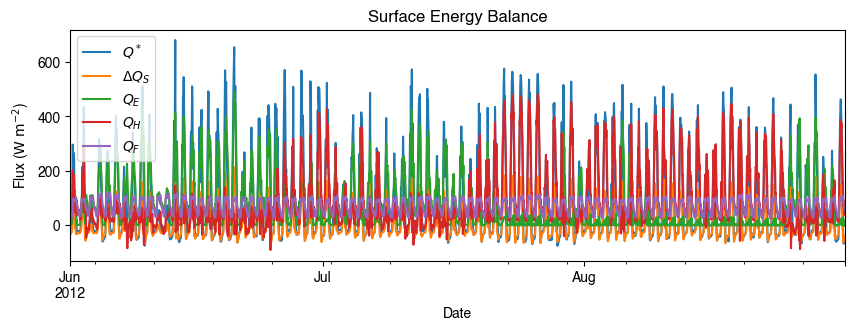
Resampling¶
The suggested runtime/simulation frequency of SUEWS is 300 s, which usually results in a large output and may be over-weighted for storage and analysis. Also, you may feel an apparent slowdown in producing the above figure as a large amount of data were used for the plotting. To slim down the result size for analysis and output, we can resample the default output very easily.
[24]:
rsmp_1d = df_output_suews.loc[grid].resample("1d")
# daily mean values
df_1d_mean = rsmp_1d.mean()
# daily sum values
df_1d_sum = rsmp_1d.sum()
We can then re-examine the above energy balance at hourly scale and plotting will be significantly faster.
[25]:
# energy balance
ax_output = (
df_1d_mean.loc[:, ["QN", "QS", "QE", "QH", "QF"]]
.rename(columns=dict_var_disp)
.plot(figsize=(10, 3), title="Surface Energy Balance",)
)
_ = ax_output.set_xlabel("Date")
_ = ax_output.set_ylabel("Flux ($ \mathrm{W \ m^{-2}}$)")
_ = ax_output.legend()
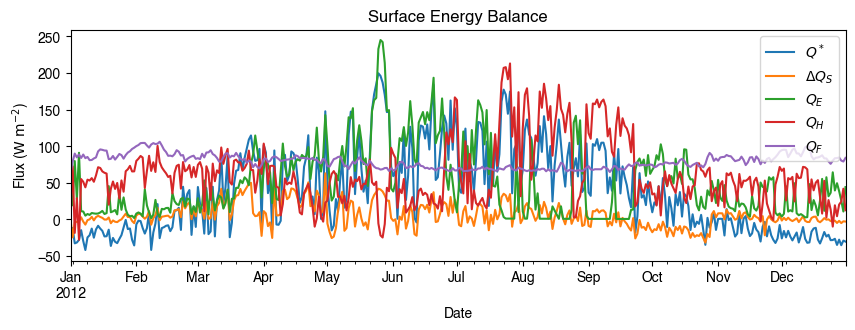
Then we use the hourly results for other analyses.
[26]:
# radiation balance
ax_output = (
df_1d_mean.loc[:, ["QN", "Kdown", "Kup", "Ldown", "Lup"]]
.rename(columns=dict_var_disp)
.plot(figsize=(10, 3), title="Radiation Balance",)
)
_ = ax_output.set_xlabel("Date")
_ = ax_output.set_ylabel("Flux ($ \mathrm{W \ m^{-2}}$)")
_ = ax_output.legend()
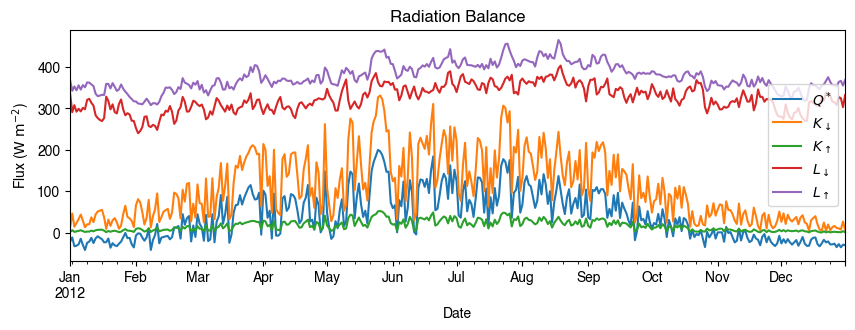
[27]:
# water balance
ax_output = (
df_1d_sum.loc[:, ["Rain", "Irr", "Evap", "RO", "TotCh"]]
.rename(columns=dict_var_disp)
.plot(figsize=(10, 3), title="Surface Water Balance",)
)
_ = ax_output.set_xlabel("Date")
_ = ax_output.set_ylabel("Water amount (mm)")
_ = ax_output.legend()
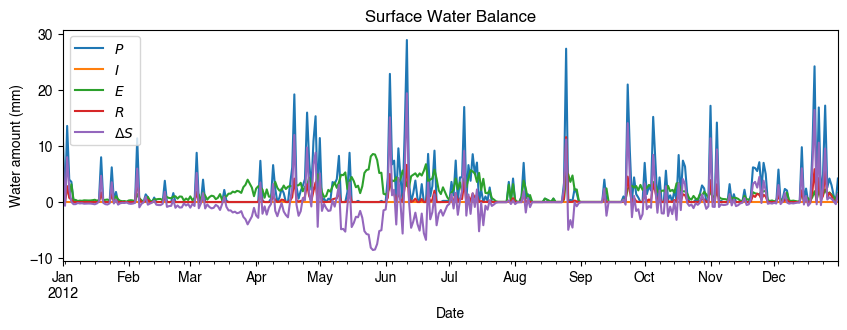
Get an overview of partitioning in energy and water balance at monthly scales:
[28]:
# get a monthly Resampler
df_plot = df_output_suews.loc[grid].copy()
df_plot.index = df_plot.index.set_names("Month")
rsmp_1M = df_plot.shift(-1).dropna(how="all").resample("1M", kind="period")
# mean values
df_1M_mean = rsmp_1M.mean()
# sum values
df_1M_sum = rsmp_1M.sum()
[29]:
# month names
name_mon = [x.strftime("%b") for x in rsmp_1M.groups]
# create subplots showing two panels together
fig, axes = plt.subplots(2, 1, sharex=True)
# surface energy balance
df_1M_mean.loc[:, ["QN", "QS", "QE", "QH", "QF"]].rename(columns=dict_var_disp).plot(
ax=axes[0], # specify the axis for plotting
figsize=(10, 6), # specify figure size
title="Surface Energy Balance",
kind="bar",
)
# surface water balance
df_1M_sum.loc[:, ["Rain", "Irr", "Evap", "RO", "TotCh"]].rename(
columns=dict_var_disp
).plot(
ax=axes[1], # specify the axis for plotting
title="Surface Water Balance",
kind="bar",
)
# annotations
_ = axes[0].set_ylabel("Mean Flux ($ \mathrm{W \ m^{-2}}$)")
_ = axes[0].legend()
_ = axes[1].set_xlabel("Month")
_ = axes[1].set_ylabel("Total Water Amount (mm)")
_ = axes[1].xaxis.set_ticklabels(name_mon, rotation=0)
_ = axes[1].legend()
[29]:
<AxesSubplot:title={'center':'Surface Energy Balance'}, xlabel='Month'>
[29]:
<AxesSubplot:title={'center':'Surface Water Balance'}, xlabel='Month'>
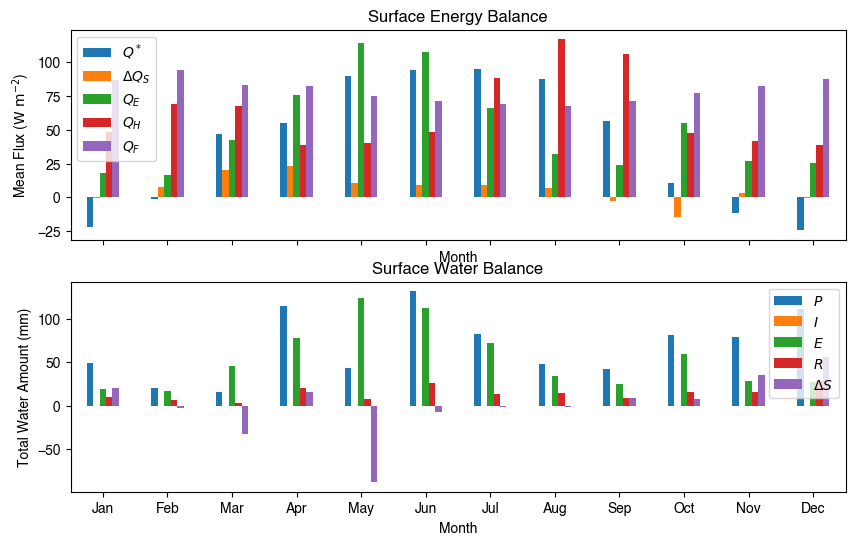
Output¶
The supy output can be saved as txt files for further analysis using supy function save_supy.
[30]:
df_output
[30]:
| group | SUEWS | ... | DailyState | |||||||||||||||||||
|---|---|---|---|---|---|---|---|---|---|---|---|---|---|---|---|---|---|---|---|---|---|---|
| var | Kdown | Kup | Ldown | Lup | Tsurf | QN | QF | QS | QH | QE | ... | DensSnow_Paved | DensSnow_Bldgs | DensSnow_EveTr | DensSnow_DecTr | DensSnow_Grass | DensSnow_BSoil | DensSnow_Water | a1 | a2 | a3 | |
| grid | datetime | |||||||||||||||||||||
| 1 | 2012-01-01 00:05:00 | 0.176667 | 0.02332 | 344.179805 | 371.582645 | 11.607452 | -27.249493 | 40.574001 | -6.382243 | 19.664156 | 0.042594 | ... | NaN | NaN | NaN | NaN | NaN | NaN | NaN | NaN | NaN | NaN |
| 2012-01-01 00:10:00 | 0.173333 | 0.02288 | 344.190048 | 371.657938 | 11.622405 | -27.317436 | 39.724283 | -6.228797 | 18.593922 | 0.041722 | ... | NaN | NaN | NaN | NaN | NaN | NaN | NaN | NaN | NaN | NaN | |
| 2012-01-01 00:15:00 | 0.170000 | 0.02244 | 344.200308 | 371.733243 | 11.637359 | -27.385375 | 38.874566 | -6.082788 | 17.531131 | 0.040849 | ... | NaN | NaN | NaN | NaN | NaN | NaN | NaN | NaN | NaN | NaN | |
| 2012-01-01 00:20:00 | 0.166667 | 0.02200 | 344.210586 | 371.808562 | 11.652312 | -27.453309 | 38.024849 | -5.943907 | 16.475472 | 0.039975 | ... | NaN | NaN | NaN | NaN | NaN | NaN | NaN | NaN | NaN | NaN | |
| 2012-01-01 00:25:00 | 0.163333 | 0.02156 | 344.220882 | 371.883893 | 11.667265 | -27.521237 | 37.175131 | -5.811855 | 15.426648 | 0.039101 | ... | NaN | NaN | NaN | NaN | NaN | NaN | NaN | NaN | NaN | NaN | |
| ... | ... | ... | ... | ... | ... | ... | ... | ... | ... | ... | ... | ... | ... | ... | ... | ... | ... | ... | ... | ... | ... | |
| 2012-12-31 23:35:00 | 0.000000 | 0.00000 | 330.263407 | 363.676342 | 10.140000 | -33.412935 | 53.348682 | -4.399144 | 0.904146 | 23.430745 | ... | NaN | NaN | NaN | NaN | NaN | NaN | NaN | NaN | NaN | NaN | |
| 2012-12-31 23:40:00 | 0.000000 | 0.00000 | 330.263407 | 363.676342 | 10.140000 | -33.412935 | 52.422737 | -4.397669 | 0.394992 | 23.012479 | ... | NaN | NaN | NaN | NaN | NaN | NaN | NaN | NaN | NaN | NaN | |
| 2012-12-31 23:45:00 | 0.000000 | 0.00000 | 330.263407 | 363.676342 | 10.140000 | -33.412935 | 51.496792 | -4.395831 | -0.121686 | 22.601374 | ... | NaN | NaN | NaN | NaN | NaN | NaN | NaN | NaN | NaN | NaN | |
| 2012-12-31 23:50:00 | 0.000000 | 0.00000 | 330.263407 | 363.676342 | 10.140000 | -33.412935 | 50.570847 | -4.393681 | -0.645680 | 22.197273 | ... | NaN | NaN | NaN | NaN | NaN | NaN | NaN | NaN | NaN | NaN | |
| 2012-12-31 23:55:00 | 0.000000 | 0.00000 | 330.263407 | 363.676342 | 10.140000 | -33.412935 | 46.174492 | -4.391264 | -2.949124 | 20.101945 | ... | 0.0 | 0.0 | 0.0 | 0.0 | 0.0 | 0.0 | 0.0 | 0.36935 | 0.3242 | 8.0995 | |
105407 rows × 924 columns
[31]:
list_path_save = sp.save_supy(df_output, df_state_final)
[32]:
for file_out in list_path_save:
print(file_out.name)
1_2012_DailyState.txt
1_2012_SUEWS_60.txt
1_2012_RSL_60.txt
1_2012_BEERS_60.txt
1_2012_debug_60.txt
1_2012_ESTMExt_60.txt
df_state.csv